How to Rotate an Image in PowerPoint
+4
sudouser
zoella
Haru
Admin
8 posters
 How to Rotate an Image in PowerPoint
How to Rotate an Image in PowerPoint
Mon Sep 17, 2018 3:55 pm
You can rotate a selected picture in any of the two ways mentioned below:
Step 1. You can click and drag the white rotation handle that you can see in the picture when selected.
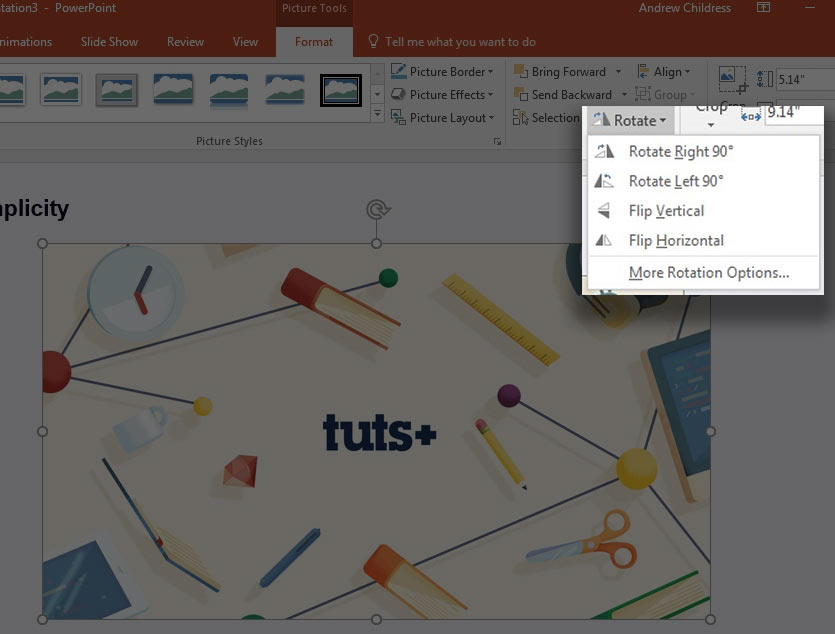
Step 2. On the same Picture Tools menu, use the Rotate dropdown to rotate or flip an image.You can also Flip a picture, with the Flip Vertical and Flip Horizontal options. Think of these as "mirroring" an image. If you have backwards text in an image, you can use the flip command to correct it.
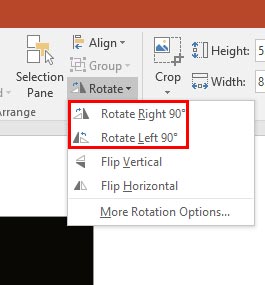
Step 1. You can click and drag the white rotation handle that you can see in the picture when selected.
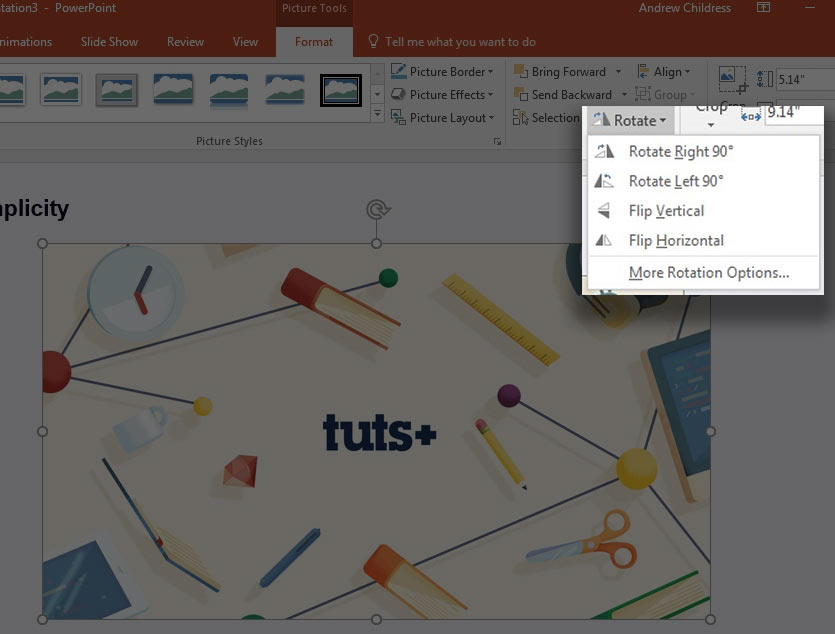
Step 2. On the same Picture Tools menu, use the Rotate dropdown to rotate or flip an image.You can also Flip a picture, with the Flip Vertical and Flip Horizontal options. Think of these as "mirroring" an image. If you have backwards text in an image, you can use the flip command to correct it.
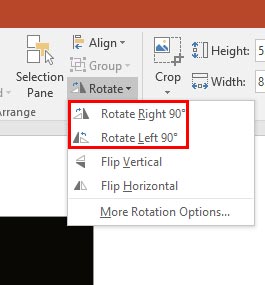
 HaruGuru
HaruGuru- Posts : 10
Join date : 2018-09-24
 Re: How to Rotate an Image in PowerPoint
Re: How to Rotate an Image in PowerPoint
Mon Sep 24, 2018 3:03 pm
I don't know where to ask this so I'm gonna ask it here since this part is also a part of image manipulation. How could I make the image move? For example, I want to make the image jump.
 zoellaGuru
zoellaGuru- Posts : 10
Join date : 2018-09-18
 Re: How to Rotate an Image in PowerPoint
Re: How to Rotate an Image in PowerPoint
Mon Sep 24, 2018 3:59 pm
Haru wrote:I don't know where to ask this so I'm gonna ask it here since this part is also a part of image manipulation. How could I make the image move? For example, I want to make the image jump.
in order to make the image jump you can add some animations and look for motion path.
 sudouserGuru
sudouserGuru- Posts : 10
Join date : 2018-09-24
 Re: How to Rotate an Image in PowerPoint
Re: How to Rotate an Image in PowerPoint
Mon Sep 24, 2018 4:02 pm
zoella wrote:Haru wrote:I don't know where to ask this so I'm gonna ask it here since this part is also a part of image manipulation. How could I make the image move? For example, I want to make the image jump.
in order to make the image jump you can add some animations and look for motion path.
Could you show some sample please? If you don't mind?
 choiveranoMaster
choiveranoMaster- Posts : 8
Join date : 2018-09-24
 Re: How to Rotate an Image in PowerPoint
Re: How to Rotate an Image in PowerPoint
Tue Sep 25, 2018 12:01 am
Is there any options for us to make our image quality to be better?
 choiveranoMaster
choiveranoMaster- Posts : 8
Join date : 2018-09-24
 Re: How to Rotate an Image in PowerPoint
Re: How to Rotate an Image in PowerPoint
Tue Sep 25, 2018 12:02 am
Is there any tips to create a zoom effect in my presentation?
 batmanGuru
batmanGuru- Posts : 10
Join date : 2018-09-27
 Re: How to Rotate an Image in PowerPoint
Re: How to Rotate an Image in PowerPoint
Sat Sep 29, 2018 2:11 pm
choiverano wrote:Is there any tips to create a zoom effect in my presentation?
To add a Zoom, go to Insert > Zoom. To summarize the entire presentation on one slide, choose Summary Zoom. To show selected slides only, choose Slide Zoom. Lastly To show a single section only, choose Section Zoom
 batmanGuru
batmanGuru- Posts : 10
Join date : 2018-09-27
 Re: How to Rotate an Image in PowerPoint
Re: How to Rotate an Image in PowerPoint
Sat Sep 29, 2018 2:36 pm
sudouser wrote:zoella wrote:Haru wrote:I don't know where to ask this so I'm gonna ask it here since this part is also a part of image manipulation. How could I make the image move? For example, I want to make the image jump.
in order to make the image jump you can add some animations and look for motion path.
Could you show some sample please? If you don't mind?
you can look for this video for some tips
 jengGuru
jengGuru- Posts : 10
Join date : 2018-10-04
 Re: How to Rotate an Image in PowerPoint
Re: How to Rotate an Image in PowerPoint
Thu Oct 04, 2018 12:31 pm
It helps me a lot.batman wrote:sudouser wrote:zoella wrote:Haru wrote:I don't know where to ask this so I'm gonna ask it here since this part is also a part of image manipulation. How could I make the image move? For example, I want to make the image jump.
in order to make the image jump you can add some animations and look for motion path.
Could you show some sample please? If you don't mind?
you can look for this video for some tips
 jhellaGuru
jhellaGuru- Posts : 10
Join date : 2018-10-15
 Re: How to Rotate an Image in PowerPoint
Re: How to Rotate an Image in PowerPoint
Mon Oct 15, 2018 3:37 pm
Haru wrote:I don't know where to ask this so I'm gonna ask it here since this part is also a part of image manipulation. How could I make the image move? For example, I want to make the image jump.
very easy. use the animation and choose the motion path
 jhellaGuru
jhellaGuru- Posts : 10
Join date : 2018-10-15
 Re: How to Rotate an Image in PowerPoint
Re: How to Rotate an Image in PowerPoint
Mon Oct 15, 2018 3:41 pm
choiverano wrote:Is there any options for us to make our image quality to be better?
before adding images from your presentation, make sure to choose a photo that has high resolution.
Permissions in this forum:
You cannot reply to topics in this forum|
|
|


